Citation Information: J Clin Invest. 2021;131(16):e138560. https://doi.org/10.1172/JCI138560.
Abstract
Although immune-checkpoint inhibitors (ICIs) have been a remarkable advancement in bladder cancer treatment, the response rate to single-agent ICIs remains suboptimal. There has been substantial interest in the use of epigenetic agents to enhance ICI efficacy, although precisely how these agents potentiate ICI response has not been fully elucidated. We identified entinostat, a selective HDAC1/3 inhibitor, as a potent antitumor agent in our immune-competent bladder cancer mouse models (BBN963 and BBN966). We demonstrate that entinostat selectively promoted immune editing of tumor neoantigens, effectively remodeling the tumor immune microenvironment, resulting in a robust antitumor response that was cell autonomous, dependent upon antigen presentation, and associated with increased numbers of neoantigen-specific T cells. Finally, combination treatment with anti–PD-1 and entinostat led to complete responses and conferred long-term immunologic memory. Our work defines a tumor cell–autonomous mechanism of action for entinostat and a strong preclinical rationale for the combined use of entinostat and PD-1 blockade in bladder cancer.
Authors
Andrew S. Truong, Mi Zhou, Bhavani Krishnan, Takanobu Utsumi, Ujjawal Manocha, Kyle G. Stewart, Wolfgang Beck, Tracy L. Rose, Matthew I. Milowsky, Xiaping He, Christof C. Smith, Lisa M. Bixby, Charles M. Perou, Sara E. Wobker, Sean T. Bailey, Benjamin G. Vincent, William Y. Kim
This file is in Adobe Acrobat (PDF) format. If you have not installed and configured the Adobe Acrobat Reader on your system.
Having trouble reading a PDF?
PDFs are designed to be printed out and read, but if you prefer to read them online, you may find it easier if you increase the view size to 125%.
Having trouble saving a PDF?
Many versions of the free Acrobat Reader do not allow Save. You must instead save the PDF from the JCI Online page you downloaded it from. PC users: Right-click on the Download link and choose the option that says something like "Save Link As...". Mac users should hold the mouse button down on the link to get these same options.
Having trouble printing a PDF?
- Try printing one page at a time or to a newer printer.
- Try saving the file to disk before printing rather than opening it "on the fly." This requires that you configure your browser to "Save" rather than "Launch Application" for the file type "application/pdf", and can usually be done in the "Helper Applications" options.
- Make sure you are using the latest version of Adobe's Acrobat Reader.
Supplemental data - Download (4.65 MB)



Copyright © 2025 American Society for Clinical Investigation
ISSN: 0021-9738 (print), 1558-8238 (online)