Citation Information: J Clin Invest. 2025;135(11):e185126. https://doi.org/10.1172/JCI185126.
Abstract
Fanconi anemia (FA) is a rare genetic disease characterized by loss-of-function variants in any of the 22 previously identified genes (FANCA–FANCW) that encode proteins participating in the repair of DNA interstrand crosslinks (ICLs). Patient phenotypes are variable but may include developmental abnormalities, early-onset pancytopenia, and a predisposition to hematologic and solid tumors. Here, we describe 2 unrelated families with multiple pregnancy losses and offspring presenting with severe developmental and hematologic abnormalities leading to death in utero or in early life. Homozygous loss-of-function variants in FAAP100 were identified in affected children of both families. The FAAP100 protein associates with FANCB and FANCL, the E3 ubiquitin ligase responsible for the monoubiquitination of FANCD2 and FANCI, which is necessary for FA pathway function. Patient-derived cells exhibited phenotypes consistent with FA. Expression of the WT FAAP100 cDNA, but not the patient-derived variants, rescued the observed cellular phenotypes. This establishes FAAP100 deficiency as a cause of FA, with FAAP100 gaining an alias as FANCX. The extensive developmental malformations of individuals with FAAP100 loss-of-function variants are among the most severe across previously described FA phenotypes, indicating that the FA pathway is essential for human development.
Authors
Benjamin A. Harrison, Emma Mizrahi-Powell, John Pappas, Kristen Thomas, Subrahmanya Vasishta, Shripad Hebbar, Anju Shukla, Shalini S. Nayak, Tina K. Truong, Amy Woroch, Yara Kharbutli, Bruce D. Gelb, Cassie S. Mintz, Gilad D. Evrony, Agata Smogorzewska
This file is in Adobe Acrobat (PDF) format. If you have not installed and configured the Adobe Acrobat Reader on your system.
Having trouble reading a PDF?
PDFs are designed to be printed out and read, but if you prefer to read them online, you may find it easier if you increase the view size to 125%.
Having trouble saving a PDF?
Many versions of the free Acrobat Reader do not allow Save. You must instead save the PDF from the JCI Online page you downloaded it from. PC users: Right-click on the Download link and choose the option that says something like "Save Link As...". Mac users should hold the mouse button down on the link to get these same options.
Having trouble printing a PDF?
- Try printing one page at a time or to a newer printer.
- Try saving the file to disk before printing rather than opening it "on the fly." This requires that you configure your browser to "Save" rather than "Launch Application" for the file type "application/pdf", and can usually be done in the "Helper Applications" options.
- Make sure you are using the latest version of Adobe's Acrobat Reader.
Unedited blot and gel images - Download (1.02 MB)



Copyright © 2025 American Society for Clinical Investigation
ISSN: 0021-9738 (print), 1558-8238 (online)