Citation Information: J Clin Invest. 2025;135(10):e186478. https://doi.org/10.1172/JCI186478.
Abstract
Aberrant RNA splicing is tightly linked to diseases, including metabolic dysfunction–associated steatotic liver disease (MASLD). In this study, we revealed that minor intron splicing, a unique and conserved RNA processing event, is largely disrupted upon the progression of metabolic dysfunction–associated steatohepatitis (MASH) in mice and humans. We demonstrated that deficiency of minor intron splicing in the liver induced MASH transition upon obesity-induced insulin resistance and LXR activation. Mechanistically, inactivation of minor intron splicing led to minor intron retention of Insig1 and Insig2, resulting in premature termination of translation, which drove proteolytic activation of SREBP1c. This mechanism was conserved in patients with MASH. Notably, disrupted minor intron splicing activated glutamine reductive metabolism for de novo lipogenesis through induction of Idh1, which caused accumulation of ammonia in the liver, thereby initiating hepatic fibrosis upon LXR activation. Ammonia clearance or IDH1 inhibition blocked hepatic fibrogenesis and mitigated MASH progression. More importantly, overexpression of Zrsr1 restored minor intron retention and ameliorated the development of MASH, indicating that dysfunctional minor intron splicing is an emerging pathogenic mechanism that drives MASH progression. Additionally, our results suggest that reductive carboxylation flux triggered by minor intron retention in hepatocytes serves as a crucial checkpoint and potential target for MASH therapy.
Authors
Yinkun Fu, Xin Peng, Hongyong Song, Xiaoyun Li, Yang Zhi, Jieting Tang, Yifan Liu, Ding Chen, Wenyan Li, Jing Zhang, Jing Ma, Ming He, Yimin Mao, Xu-Yun Zhao
This file is in Adobe Acrobat (PDF) format. If you have not installed and configured the Adobe Acrobat Reader on your system.
Having trouble reading a PDF?
PDFs are designed to be printed out and read, but if you prefer to read them online, you may find it easier if you increase the view size to 125%.
Having trouble saving a PDF?
Many versions of the free Acrobat Reader do not allow Save. You must instead save the PDF from the JCI Online page you downloaded it from. PC users: Right-click on the Download link and choose the option that says something like "Save Link As...". Mac users should hold the mouse button down on the link to get these same options.
Having trouble printing a PDF?
- Try printing one page at a time or to a newer printer.
- Try saving the file to disk before printing rather than opening it "on the fly." This requires that you configure your browser to "Save" rather than "Launch Application" for the file type "application/pdf", and can usually be done in the "Helper Applications" options.
- Make sure you are using the latest version of Adobe's Acrobat Reader.
Supplemental data - Download (17.19 MB)



Copyright © 2025 American Society for Clinical Investigation
ISSN: 0021-9738 (print), 1558-8238 (online)