Abstract
Birth defects are the leading cause of infant mortality, and most inborn errors of development are multifactorial in origin resulting from complex gene-environment interactions. Definition of specific gene-environment interactions in the etiology and pathogenesis of congenital disorders is critically needed in the absence of genotype-phenotype correlation but is challenging. This is particularly true for congenital craniofacial anomalies, which account for approximately one-third of all birth defects, as they typically exhibit considerable inter- and intrafamilial variability. A classic example of this is Treacher Collins syndrome (TCS), which, although primarily caused by mutations in treacle ribosome biogenesis factor 1 (TCOF1), is characterized by considerable variability in the severity of mandibulofacial dysostosis. Here, we describe the genetic and environmental factors with converging effects that mechanistically contribute to the etiology and pathogenesis of craniofacial variation in this rare congenital disorder. We discovered in Tcof1+/– mouse models of TCS that the combination of different endogenous levels of Tcof1 (also known as treacle) protein and ROS within distinct genetic backgrounds correlated with TCS phenotype severity. Furthermore, geometric morphometric analyses revealed that genotype largely determines the craniofacial shape but that redox status determines the size of individual bones. Taken together, our results highlight the roles of ROS and genomic instability in modulating the variability and phenotype severity of craniofacial anomalies.
Authors
Sharien Fitriasari, Roberta Fiorino, Thoa H.K. Truong, Mary C. McKinney, Jill Dixon, Michael J. Dixon, Paul A. Trainor
This file is in Adobe Acrobat (PDF) format. If you have not installed and configured the Adobe Acrobat Reader on your system.
Having trouble reading a PDF?
PDFs are designed to be printed out and read, but if you prefer to read them online, you may find it easier if you increase the view size to 125%.
Having trouble saving a PDF?
Many versions of the free Acrobat Reader do not allow Save. You must instead save the PDF from the JCI Online page you downloaded it from. PC users: Right-click on the Download link and choose the option that says something like "Save Link As...". Mac users should hold the mouse button down on the link to get these same options.
Having trouble printing a PDF?
- Try printing one page at a time or to a newer printer.
- Try saving the file to disk before printing rather than opening it "on the fly." This requires that you configure your browser to "Save" rather than "Launch Application" for the file type "application/pdf", and can usually be done in the "Helper Applications" options.
- Make sure you are using the latest version of Adobe's Acrobat Reader.
Supplemental data - Download (11.82 MB)



Copyright © 2025 American Society for Clinical Investigation
ISSN: 0021-9738 (print), 1558-8238 (online)