Citation Information: J Clin Invest. 2022;132(12):e157574. https://doi.org/10.1172/JCI157574.
Abstract
FOXA2 encodes a transcription factor mutated in 10% of endometrial cancers (ECs), with a higher mutation rate in aggressive variants. FOXA2 has essential roles in embryonic and uterine development. However, FOXA2’s role in EC is incompletely understood. Functional investigations using human and mouse EC cell lines revealed that FOXA2 controls endometrial epithelial gene expression programs regulating cell proliferation, adhesion, and endometrial-epithelial transition. In live animals, conditional inactivation of Foxa2 or Pten alone in endometrial epithelium did not result in ECs, but simultaneous inactivation of both genes resulted in lethal ECs with complete penetrance, establishing potent synergism between Foxa2 and PI3K signaling. Studies in tumor-derived cell lines and organoids highlighted additional invasion and cell growth phenotypes associated with malignant transformation and identified key mediators, including Myc and Cdh1. Transcriptome and cistrome analyses revealed that FOXA2 broadly controls gene expression programs through modification of enhancer activity in addition to regulating specific target genes, rationalizing its tumor suppressor functions. By integrating results from our cell lines, organoids, animal models, and patient data, our findings demonstrated that FOXA2 is an endometrial tumor suppressor associated with aggressive disease and with shared commonalities among its roles in endometrial function and carcinogenesis.
Authors
Subhransu S. Sahoo, Susmita G. Ramanand, Yunpeng Gao, Ahmed Abbas, Ashwani Kumar, Ileana C. Cuevas, Hao-Dong Li, Mitzi Aguilar, Chao Xing, Ram S. Mani, Diego H. Castrillon
This file is in Adobe Acrobat (PDF) format. If you have not installed and configured the Adobe Acrobat Reader on your system.
Having trouble reading a PDF?
PDFs are designed to be printed out and read, but if you prefer to read them online, you may find it easier if you increase the view size to 125%.
Having trouble saving a PDF?
Many versions of the free Acrobat Reader do not allow Save. You must instead save the PDF from the JCI Online page you downloaded it from. PC users: Right-click on the Download link and choose the option that says something like "Save Link As...". Mac users should hold the mouse button down on the link to get these same options.
Having trouble printing a PDF?
- Try printing one page at a time or to a newer printer.
- Try saving the file to disk before printing rather than opening it "on the fly." This requires that you configure your browser to "Save" rather than "Launch Application" for the file type "application/pdf", and can usually be done in the "Helper Applications" options.
- Make sure you are using the latest version of Adobe's Acrobat Reader.
Supplemental data - Download (3.50 MB)



Copyright © 2025 American Society for Clinical Investigation
ISSN: 0021-9738 (print), 1558-8238 (online)