Abstract
Fibroblasts are a dynamic cell type that achieve selective differentiated states to mediate acute wound healing and long-term tissue remodeling with scarring. With myocardial infarction injury, cardiomyocytes are replaced by secreted extracellular matrix proteins produced by proliferating and differentiating fibroblasts. Here, we employed 3 different mouse lineage-tracing models and stage-specific gene profiling to phenotypically analyze and classify resident cardiac fibroblast dynamics during myocardial infarction injury and stable scar formation. Fibroblasts were activated and highly proliferative, reaching a maximum rate within 2 to 4 days after infarction injury, at which point they expanded 3.5-fold and were maintained long term. By 3 to 7 days, these cells differentiated into myofibroblasts that secreted abundant extracellular matrix proteins and expressed smooth muscle α-actin to structurally support the necrotic area. By 7 to 10 days, myofibroblasts lost proliferative ability and smooth muscle α-actin expression as the collagen-containing extracellular matrix and scar fully matured. However, these same lineage-traced initial fibroblasts persisted within the scar, achieving a new molecular and stable differentiated state referred to as a matrifibrocyte, which was also observed in the scars of human hearts. These cells express common and unique extracellular matrix and tendon genes that are more specialized to support the mature scar.
Authors
Xing Fu, Hadi Khalil, Onur Kanisicak, Justin G. Boyer, Ronald J. Vagnozzi, Bryan D. Maliken, Michelle A. Sargent, Vikram Prasad, Iñigo Valiente-Alandi, Burns C. Blaxall, Jeffery D. Molkentin
This file is in Adobe Acrobat (PDF) format. If you have not installed and configured the Adobe Acrobat Reader on your system.
Having trouble reading a PDF?
PDFs are designed to be printed out and read, but if you prefer to read them online, you may find it easier if you increase the view size to 125%.
Having trouble saving a PDF?
Many versions of the free Acrobat Reader do not allow Save. You must instead save the PDF from the JCI Online page you downloaded it from. PC users: Right-click on the Download link and choose the option that says something like "Save Link As...". Mac users should hold the mouse button down on the link to get these same options.
Having trouble printing a PDF?
- Try printing one page at a time or to a newer printer.
- Try saving the file to disk before printing rather than opening it "on the fly." This requires that you configure your browser to "Save" rather than "Launch Application" for the file type "application/pdf", and can usually be done in the "Helper Applications" options.
- Make sure you are using the latest version of Adobe's Acrobat Reader.
Supplemental data - Download (13.49 MB)



Copyright © 2026 American Society for Clinical Investigation
ISSN: 0021-9738 (print), 1558-8238 (online)