Citation Information: J Clin Invest. 2025;135(15):e189920. https://doi.org/10.1172/JCI189920.
Abstract
CAR-T cells are a powerful yet expensive tool in cancer immunotherapy. Although their use in targeting hematological malignancies is well established, using a single CAR-T cell therapy to treat both hematological and solid tumors, which can reduce cost, remains largely unexplored. In this study, we identified CD155, an adhesion molecule that is upregulated during tumor progression, as a target for CAR-T cell therapy in both leukemia and solid tumors. We engineered CAR-T cells using human and mouse anti–CD155 antibodies generated from a Berkeley Lights’ Beacon platform. These CAR-T cells demonstrated potent antitumor activity, significantly reducing tumor burden in preclinical models of acute myeloid leukemia, non–small cell lung cancer, and pancreatic cancer. To reduce potential allogeneic rejection, we generated CAR-T cells using humanized anti–CD155 antibody sequences that retained efficacy. Additionally, murine CAR-T cells targeting mouse CD155 exhibited limited toxic side effects in immunocompetent mice, highlighting the favorable safety profile of this therapy. These findings suggest that CD155 can be targeted by CD155 CAR-T cells safely and effectively, representing an innovative cellular therapeutic strategy that has the potential to expand its scope across both AML and multiple solid tumors, thereby lowering the cost of cellular immunotherapy, especially as allogenic, universal, and off-the-shelf CAR-T cell therapies advance to the clinic.
Authors
Tianchen Xiong, Ge Wang, Peng Yu, Zhenlong Li, Debao Li, Jianying Zhang, Song Lu, Ruiqi Yang, Xiaolong Lian, Jianhong Mi, Rui Ma, Zhiyao Li, Guido Marcucci, Tingting Zhao, Michael A. Caligiuri, Jianhua Yu
This file is in Adobe Acrobat (PDF) format. If you have not installed and configured the Adobe Acrobat Reader on your system.
Having trouble reading a PDF?
PDFs are designed to be printed out and read, but if you prefer to read them online, you may find it easier if you increase the view size to 125%.
Having trouble saving a PDF?
Many versions of the free Acrobat Reader do not allow Save. You must instead save the PDF from the JCI Online page you downloaded it from. PC users: Right-click on the Download link and choose the option that says something like "Save Link As...". Mac users should hold the mouse button down on the link to get these same options.
Having trouble printing a PDF?
- Try printing one page at a time or to a newer printer.
- Try saving the file to disk before printing rather than opening it "on the fly." This requires that you configure your browser to "Save" rather than "Launch Application" for the file type "application/pdf", and can usually be done in the "Helper Applications" options.
- Make sure you are using the latest version of Adobe's Acrobat Reader.
Supplemental data - Download (9.19 MB)



Copyright © 2025 American Society for Clinical Investigation
ISSN: 0021-9738 (print), 1558-8238 (online)