Citation Information: J Clin Invest. 2025;135(13):e188932. https://doi.org/10.1172/JCI188932.
Abstract
Neurofibromatosis type 1 (NF1) is a genetic disorder caused by mutations of the NF1 tumor suppressor gene resulting in the loss of function of neurofibromin, a GTPase-activating protein (GAP) for Ras. While the malignant manifestations of NF1 are associated with loss of heterozygosity of the residual WT allele, the nonmalignant neurodevelopmental sequelae, including autism spectrum disorder (ASD) and/or attention deficit hyperactivity disorder (ADHD) are prevalent morbidities that occur in the setting of neurofibromin haploinsufficiency. We reasoned that augmenting endogenous levels of WT neurofibromin could serve as a potential therapeutic strategy to correct the neurodevelopmental manifestations of NF1. Here, we used a combination of genetic screening and genetically engineered murine models to identify a role for the F-box protein FBXW11 as a regulator of neurofibromin degradation. Disruption of Fbxw11, through germline mutation or targeted genetic manipulation in the nucleus accumbens, increased neurofibromin levels, suppressed Ras-dependent ERK phosphorylation, and corrected social learning deficits and impulsive behaviors in male Nf1+/– mice. Our results demonstrate that preventing the degradation of neurofibromin is a feasible and effective approach to ameliorate the neurodevelopmental phenotypes in a haploinsufficient disease model.
Authors
Su Jung Park, Jodi L. Lukkes, Ka-Kui Chan, Hayley P. Drozd, Callie B. Burgin, Shaomin Qian, Morgan McKenzie Sullivan, Cesar Gabriel Guevara, Nolen Cunningham, Stephanie Arenas, Makenna A. Collins, Jacob Zucker, JinHee Won, Abbi Smith, Li Jiang, Dana K. Mitchell, Steven D. Rhodes, Steven P. Angus, D. Wade Clapp
This file is in Adobe Acrobat (PDF) format. If you have not installed and configured the Adobe Acrobat Reader on your system.
Having trouble reading a PDF?
PDFs are designed to be printed out and read, but if you prefer to read them online, you may find it easier if you increase the view size to 125%.
Having trouble saving a PDF?
Many versions of the free Acrobat Reader do not allow Save. You must instead save the PDF from the JCI Online page you downloaded it from. PC users: Right-click on the Download link and choose the option that says something like "Save Link As...". Mac users should hold the mouse button down on the link to get these same options.
Having trouble printing a PDF?
- Try printing one page at a time or to a newer printer.
- Try saving the file to disk before printing rather than opening it "on the fly." This requires that you configure your browser to "Save" rather than "Launch Application" for the file type "application/pdf", and can usually be done in the "Helper Applications" options.
- Make sure you are using the latest version of Adobe's Acrobat Reader.
Unedited blot and gel images - Download (1.12 MB)



Copyright © 2025 American Society for Clinical Investigation
ISSN: 0021-9738 (print), 1558-8238 (online)