Citation Information: J Clin Invest. 2025;135(10):e185128. https://doi.org/10.1172/JCI185128.
Abstract
Atherosclerosis is a slowly progressing inflammatory disease characterized with cholesterol disorder and intimal plaques. Asparagine endopeptidase (AEP) is an endolysosomal protease that is activated under acidic conditions and is elevated substantially in both plasma and plaques of patients with atherosclerosis. However, how AEP accelerates atherosclerosis development remains incompletely understood, especially from the view of cholesterol metabolism. This project aims to reveal the crucial substrate of AEP during atherosclerosis plaque formation and to lay the foundation for developing novel therapeutic agents for Atherosclerosis. Here, we show that AEP is augmented in the atherosclerosis plaques obtained from patients and proteolytically cuts apolipoprotein A1 (APOA1) and impairs cholesterol efflux and high-density lipoprotein (HDL) formation, facilitating atherosclerosis pathologies. AEP is activated in the liver and aorta of apolipoprotein E–null (APOE-null) mice, and deletion of AEP from APOE–/– mice attenuates atherosclerosis. APOA1, an essential lipoprotein in HDL for cholesterol efflux, is cleaved by AEP at N208 residue in the liver and atherosclerotic macrophages of APOE–/– mice. Blockade of APOA1 cleavage by AEP via N208A mutation or its specific inhibitor, #11a, substantially diminishes atherosclerosis in both APOE–/– and LDLR–/– mice. Hence, our findings support that AEP disrupts cholesterol metabolism and accelerates the development of atherosclerosis.
Authors
Mengmeng Wang, Bowei Li, Shuke Nie, Xin Meng, Guangxing Wang, Menghan Yang, Wenxin Dang, Kangning He, Tucheng Sun, Ping Xu, Xifei Yang, Keqiang Ye
This file is in Adobe Acrobat (PDF) format. If you have not installed and configured the Adobe Acrobat Reader on your system.
Having trouble reading a PDF?
PDFs are designed to be printed out and read, but if you prefer to read them online, you may find it easier if you increase the view size to 125%.
Having trouble saving a PDF?
Many versions of the free Acrobat Reader do not allow Save. You must instead save the PDF from the JCI Online page you downloaded it from. PC users: Right-click on the Download link and choose the option that says something like "Save Link As...". Mac users should hold the mouse button down on the link to get these same options.
Having trouble printing a PDF?
- Try printing one page at a time or to a newer printer.
- Try saving the file to disk before printing rather than opening it "on the fly." This requires that you configure your browser to "Save" rather than "Launch Application" for the file type "application/pdf", and can usually be done in the "Helper Applications" options.
- Make sure you are using the latest version of Adobe's Acrobat Reader.
Unedited blot and gel images - Download (4.90 MB)



Copyright © 2025 American Society for Clinical Investigation
ISSN: 0021-9738 (print), 1558-8238 (online)