Citation Information: J Clin Invest. 2025;135(9):e184964. https://doi.org/10.1172/JCI184964.
Abstract
Biological targeting is crucial for effective cancer treatment with reduced toxicity but is limited by the availability of tumor surface markers. To overcome this, we developed a nanoparticle-based (NP-based), tumor-specific surface marker–independent (TRACER) targeting approach. Utilizing the unique biodistribution properties of NPs, we encapsulated Ac4ManNAz (Maz) to selectively label tumors with azide-reactive groups. Surprisingly, while NP-delivered Maz was cleared by the liver, it did not label macrophages, potentially reducing off-target effects. To exploit this tumor-specific labeling, we functionalized anti–4-1BB Abs with dibenzocyclooctyne to target azide-labeled tumor cells and activate the immune response. In syngeneic B16F10 melanoma and orthotopic 4T1 breast cancer models, TRACER enhanced the therapeutic efficacy of anti–4-1BB, increasing the median survival time. Immunofluorescence analyses revealed increased tumor infiltration of CD8+ T and NK cells with TRACER. Importantly, TRACER reduced the hepatotoxicity associated with anti–4-1BB, resulting in normal serum ALT and AST levels and decreased CD8+ T cell infiltration into the liver. Quantitative analysis confirmed a 4.5-fold higher tumor-to-liver ratio of anti–4-1BB accumulation with TRACER compared with conventional anti–4-1BB Abs. Our work provides a promising approach for developing targeted cancer therapies that circumvent limitations imposed by the paucity of tumor-specific markers, potentially improving efficacy and reducing off-target effects to overcome the liver toxicity associated with anti–4-1BB.
Authors
Hyesun Hyun, Bo Sun, Mostafa Yazdimamaghani, Albert Wielgus, Yue Wang, Stephanie Ann Montgomery, Tian Zhang, Jianjun Cheng, Jonathan S. Serody, Andrew Z. Wang
This file is in Adobe Acrobat (PDF) format. If you have not installed and configured the Adobe Acrobat Reader on your system.
Having trouble reading a PDF?
PDFs are designed to be printed out and read, but if you prefer to read them online, you may find it easier if you increase the view size to 125%.
Having trouble saving a PDF?
Many versions of the free Acrobat Reader do not allow Save. You must instead save the PDF from the JCI Online page you downloaded it from. PC users: Right-click on the Download link and choose the option that says something like "Save Link As...". Mac users should hold the mouse button down on the link to get these same options.
Having trouble printing a PDF?
- Try printing one page at a time or to a newer printer.
- Try saving the file to disk before printing rather than opening it "on the fly." This requires that you configure your browser to "Save" rather than "Launch Application" for the file type "application/pdf", and can usually be done in the "Helper Applications" options.
- Make sure you are using the latest version of Adobe's Acrobat Reader.
Supplemental data - Download (3.33 MB)



Copyright © 2025 American Society for Clinical Investigation
ISSN: 0021-9738 (print), 1558-8238 (online)