As of 2022, the JCI is a gold open-access journal.
All content is freely available and no subscription is required.
Publication information:
- ISSN: 0021-9738
- ESSN: 1558-8238
- Publishing volume 132 in 2022, bimonthly from January through December (issues 1–24).
JCI This Month individual subscriptions
| Region | Rate (USD) |
| In the USA or Canada | $135 |
| Outside the USA or Canada | $195 |
Payment: Orders must be prepaid by check, money order, or credit card (Visa, Mastercard, or American Express). Checks or money orders are payable to The Journal of Clinical Investigation and must be drawn in US funds.
Contact information:
- The Journal of Clinical Investigation
- PO Box 7226
- Ann Arbor, Michigan 48107, USA
- Voice: 734-222-6050
- Fax: 734-222-6058
- Email: subscriptions@the-jci.org
Postage and handling. Shipping charges for JCI This Month are included in prices. Shipment is by surface mail in the USA and Canada, and by air to the rest of the world.
Cancellations. Refunds, less a $15 fee, will be prorated from the number of issues remaining for the subscription at the time a cancellation is received. Refunds must be requested in writing.
Back issues of JCI
Back issues prior to January 2021. Printed issues of The Journal of Clinical Investigation published prior to January 2021 may be purchased for $75 each to all locations until inventory is depleted — download order form (PDF).
Print copies of issues after January 2021 available by special order: email reprints@the-jci.org.



Copyright © 2025 American Society for Clinical Investigation
ISSN: 0021-9738 (print), 1558-8238 (online)